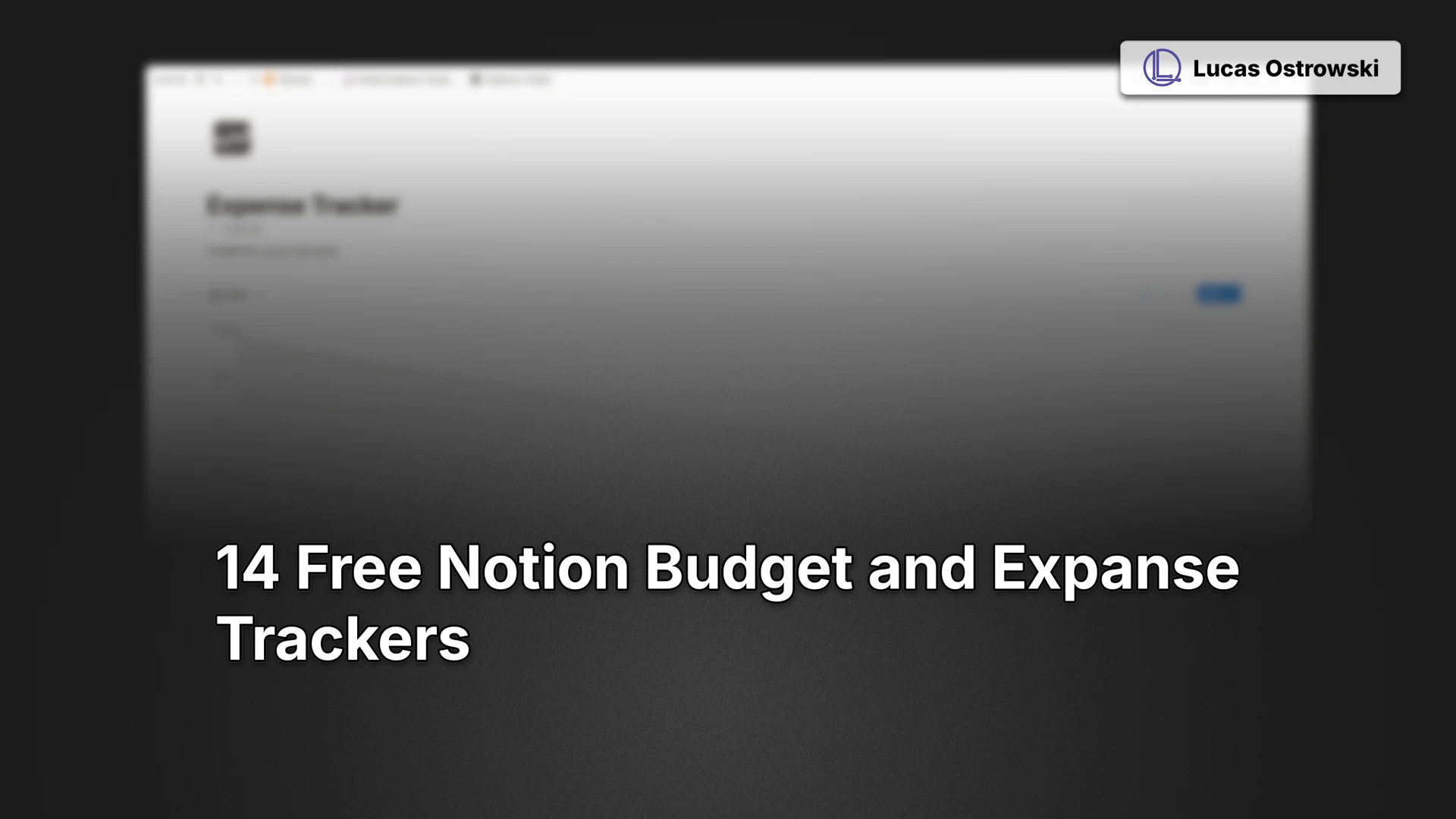- The Hitchhiker's Guide to Automated Systems
- Posts
- The Hitchhiker’s Guide To Automated Systems #5
The Hitchhiker’s Guide To Automated Systems #5
Quick wins for digital minimalists: dark mode mastery, bulletproof pages, and a 5-minute finance system that actually works
The Hitchhiker’s Guide To Automated Systems
⇨ More about automated systems: lostrowski.pl
⇨ Templates | Blueprints | Products : lostrowski.pl/products
This Week's Galaxy Map: TL;DR
"In a universe where AI can write poetry but still can't automatically sort your socks, here's your guide to digital sanity..."
In this issue:
🚀 NOTION POWER-UPS:
- Quick light/dark mode switching (because we all have our moods)
- Page locking for the paranoid perfectionist in you
- New iOS shortcuts (finally!)
💰 MONEY TRACKING FOR LAZY GENIUSES:
- 6-step minimal finance system
- Free Notion templates for the spreadsheet-averse
- Bonus: Actual guidance, not just "spend less"
🛠️ TOOL SPOTLIGHT:
Raycast: The Mac launcher that makes Spotlight look like a potato calculator
Bonus: Douglas Adams reminds us why those small green papers aren't really the problem (but we'll help you track them anyway).
Don't panic, and keep your automated systems running! 🌌

Tips
Quickly Switch Light/Dark Mode In Notion

Simply, you should use a Notion shortcut:
Windows:
Ctrl + ⇧Shift + LMacOS:
⌘Command + ⇧Shift + L
Lock Your Notion Pages

Don't let accidental edits wreck your perfect Notion Page setup. Two clicks to bulletproof security:
Hit "..." (top-right)
Toggle "Lock page"
Done. Your page is now read-only until you say otherwise.
Pro tip: Use this for templates, documentation, or any pages that should stay exactly as they are.
New Notion iPhone Shortcuts

I’m 100% into automation, and iOS shortcuts are a significant part of my workflow. Since I started working with Notion, missing support for shortcuts was a bit painful.
A few days ago, a small announcement introduced support for a couple of Notion actions for shortcuts.
The following actions have been added:
Create a Notion page in a database or Private Pages
Add text to a page
Open a page
Open the search page with a query
It’s not a lot, but I’ve already added it to some shortcuts. What about you? Do you use shortcuts?
Productivity Corner
The Minimal Setup for Personal Finance Tracking
Create Two Lists: Income & Expenses. Keep it basic.
One list for money coming in (salary, investments, side gigs), another for money going out (bills, groceries, subscriptions). That's it. Don't overcomplicate.Pick One Tool (Just One!) Notion, Google Sheets, or even the Notes app.
Analysis paralysis kills progress. Choose whatever feels most natural. I use Notion - check out my template.Set a 2-minute Daily Check-in. Morning coffee = finance time.
Open your tool and log yesterday's expenses. Quick and dirty beats are perfect but irregular. Make it part of your morning routine.Use Categories That Matter to YOU Skip the fancy budget categories.
Start with 3-5 big ones: Need/Want/Investment or Bills/Food/Fun/Savings. You can always expand later.Automate the Boring Stuff
Connect your budget to Make.com (tutorial in progress) or set up bank notifications. The goal is zero manual transaction checking. Let the robots work.Monthly Reality Check First of each month, 10 minutes max. Three questions:
Where did most of the money go?
Any surprises?
One thing to improve next month?
Pro Tip: Your system should take less than 5 minutes per day. If it takes longer, you're doing it wrong. Remember: Progress > Perfection.
PS: If you decide to use Notion for your finance tracking, here is a great list of free budget and expense trackers:
Want to take it further? Share your tracking method with me on Twitter (@lostrowski) - I love seeing different approaches!
Tool of the Week: Raycast
Think Spotlight on steroids. Raycast is the command centre your Mac deserves - a blazing-fast launcher that remembers what you need.
Why it's GOAT:
Universal search that actually works
Snippets that save hours of typing
Calculator that doesn't suck
Window management that makes sense
My favourite automation: Set up snippets for those annoyingly repetitive emails. Type ";thanks" and watch it expand into your perfectly crafted response. Time saved: 2 hours/week.
Meme of the Week

via: r/Notion
This planet has - or rather had - a problem, which was this: most of the people living on it were unhappy for pretty much of the time. Many solutions were suggested for this problem, but most of these were largely concerned with the movement of small green pieces of paper, which was odd because on the whole it wasn't the small green pieces of paper that were unhappy.